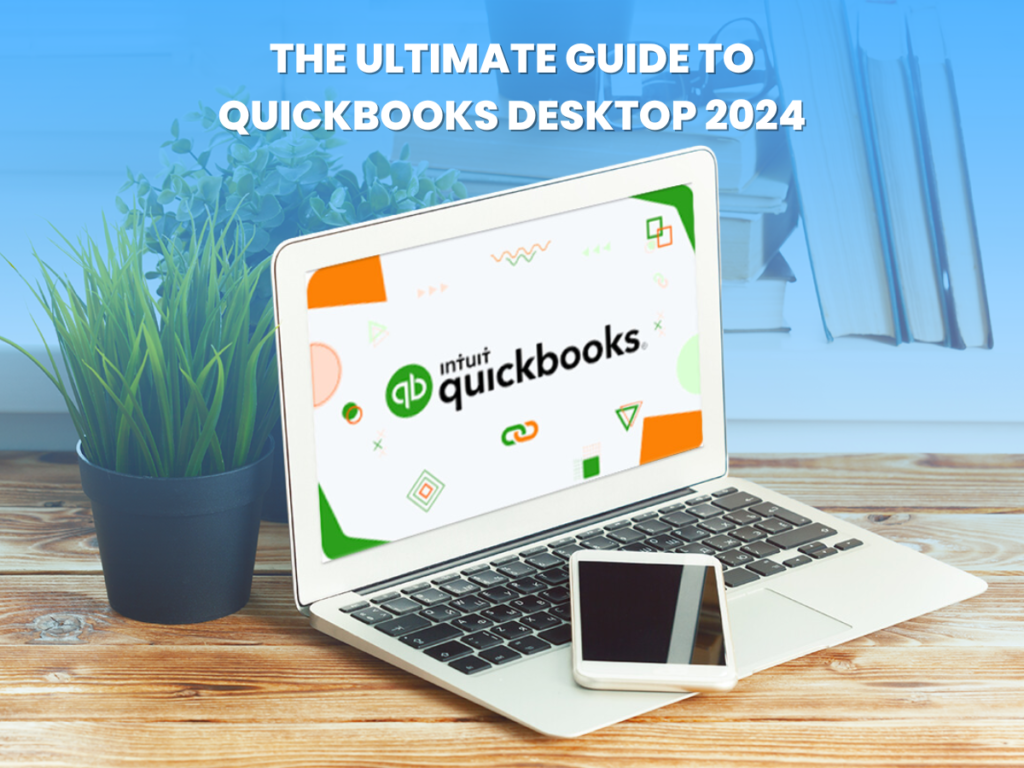QuickBooks Desktop 2024 is the latest version of Intuit’s flagship accounting software, designed to streamline financial management for businesses of all sizes. This comprehensive guide will explore the new features, enhancements, and improvements that make QuickBooks Desktop 2024 an indispensable tool for accounting professionals and business owners alike. Whether you’re upgrading from a previous version or considering QuickBooks for the first time, this article will provide you with all the information you need to make an informed decision.
Introduction
QuickBooks Desktop has long been a staple in the accounting software industry, known for its robust features and user-friendly interface. The 2024 edition continues this legacy, offering several new tools and enhancements aimed at improving efficiency, accuracy, and ease of use. From advanced inventory management to enhanced reporting capabilities, QuickBooks Desktop 2024 is poised to meet the evolving needs of modern businesses.
What’s New in QuickBooks Desktop 2024?
Advanced Inventory Management
One of the standout features of QuickBooks Desktop 2024 is its advanced inventory management system. This new functionality allows businesses to track inventory more accurately, reduce waste, and improve order fulfillment. Key features include:
- Enhanced Barcode Scanning: Streamline inventory tracking with improved barcode scanning capabilities.
- Real-Time Inventory Updates: Get instant updates on inventory levels and stock status.
- Automated Reordering: Set reorder points to ensure you never run out of critical items.
Improved Reporting and Analytics
Accurate and insightful reporting is crucial for making informed business decisions. QuickBooks Desktop 2024 offers several improvements in this area, including:
- Customizable Reports:Tailor reports to meet your specific needs with enhanced customization options.
- Advanced Data Filters: Quickly find the information you need with advanced filtering capabilities.
- Interactive Dashboards: Visualize key metrics and trends with interactive, real-time dashboards.
Enhanced User Experience
QuickBooks Desktop 2024 has been designed with user experience in mind, offering several enhancements to make the software more intuitive and easier to use:
- Simplified Navigation: Navigate the software more easily with an improved interface and simplified menus.
- Guided Setup: Get started quickly with a guided setup process that helps you configure the software to meet your needs.
- In-Product Help: Access help and support directly within the software, with detailed guides and tutorials.
Security and Compliance Updates
Keeping your financial data secure is a top priority. QuickBooks Desktop 2024 includes several security and compliance updates to protect your information:
- Enhanced Data Encryption: Protect your data with advanced encryption technology.
- Automated Backups: Ensure your data is always safe with automated backup functionality.
- Compliance Monitoring: Stay compliant with the latest regulations and standards with built-in compliance monitoring tools.
Benefits of Upgrading to QuickBooks Desktop 2024
Upgrading to QuickBooks Desktop offers several benefits, including:
- Increased Efficiency: Save time with automated processes and streamlined workflows.
- Improved Accuracy: Reduce errors with advanced tracking and reporting tools.
- Enhanced Visibility: Gain deeper insights into your business with powerful analytics and reporting features.
- Better Inventory Management: Keep track of your inventory more effectively with advanced management tools.
How to Upgrade to QuickBooks Desktop 2024
Upgrading to QuickBooks Desktop is a straightforward process. Follow these steps to ensure a smooth transition:
- Backup Your Data: Before upgrading, make sure to back up your current data to prevent any loss during the transition.
- Check System Requirements: Ensure your system meets the minimum requirements for QuickBooks Desktop 2024.
- Install the Software: Download and install the new version from the official QuickBooks website.
- Migrate Your Data: Use the migration tools provided by QuickBooks to transfer your data from the old version to the new one.
- Configure Settings: Adjust the settings and preferences in the new version to match your business needs.
QuickBooks Desktop for Small Businesses
QuickBooks Desktop is an excellent choice for small businesses looking to streamline their accounting processes. With its advanced features and user-friendly interface, it offers everything you need to manage your finances effectively. Some of the key benefits for small businesses include:
- Cost Savings: Reduce costs with efficient inventory management and automated processes.
- Time Savings: Save time on routine tasks with advanced automation features.
- Better Decision-Making: Make informed decisions with accurate and insightful reporting.
QuickBooks Desktop for Accountants
For accountants, QuickBooks Desktop 2024 provides a powerful set of tools to manage client finances more effectively. Some of the key benefits for accountants include:
- Advanced Reporting: Generate detailed and customizable reports to meet client needs.
- Multi-Client Management: Manage multiple clients from a single interface with ease.
- Enhanced Security: Protect client data with advanced security features.
Tips for Getting the Most Out of QuickBooks Desktop 2024
To maximize the benefits of QuickBooks Desktop 2024, consider the following tips:
- Regularly Update the Software: Keep your software up-to-date to take advantage of the latest features and security updates.
- Utilize Automation: Leverage automation features to save time on routine tasks.
- Customize Your Reports: Tailor reports to meet your specific needs and gain deeper insights into your business.
- Take Advantage of Training Resources: Utilize the training resources and tutorials provided by QuickBooks to get the most out of the software.
Common FAQs about QuickBooks Desktop 2024
Q. What are the system requirements for QuickBooks Desktop?
A. To run QuickBooks Desktop 2024, your system should have at least a 2.4 GHz processor, 4 GB of RAM, and 2.5 GB of disk space. It is compatible with Windows 10 and higher.
Q. Can I upgrade from an older version of QuickBooks Desktop?
A. Yes, you can upgrade from an older version of QuickBooks Desktop. The software provides tools to help you migrate your data seamlessly.
Q. Is QuickBooks Desktop 2024 available for Mac?
A. QuickBooks Desktop 2024 is primarily designed for Windows, but there is a separate version available for Mac users with similar features and functionality.
Q. How does QuickBooks Desktop 2024 improve inventory management?
A. QuickBooks includes advanced inventory management features such as enhanced barcode scanning, real-time inventory updates, and automated reordering to help you track and manage inventory more effectively.
Q. What security features are included in QuickBooks Desktop?
A. QuickBooks Desktop includes enhanced data encryption, automated backups, and compliance monitoring tools to ensure your financial data is secure and compliant with the latest regulations.
Q. Can I customize reports in QuickBooks Desktop?
A. Yes, QuickBooks Desktop offers enhanced customization options for reports, allowing you to tailor them to meet your specific business needs and gain deeper insights into your finances.
Conclusion
QuickBooks is a powerful and versatile accounting software solution that offers a wide range of features to help businesses manage their finances more effectively. With its advanced inventory management, improved reporting and analytics, enhanced user experience, and robust security features, QuickBooks is an excellent choice for businesses of all sizes. By upgrading to this latest version, you can streamline your accounting processes, improve accuracy, and gain deeper insights into your business operations.